Here at eSIM Planet we loved like Airalo and other providers too (see our comparison of providers here) and have installed many an eSIMs for testing and for our personal use. There is one gotcha that may confuse the first time user when “Activating”. Airalo recommends that you activate a few days before travel. One can do this but you will run into an issue where it looks like the eSIM is not installing properly and it stuck “Activating”!
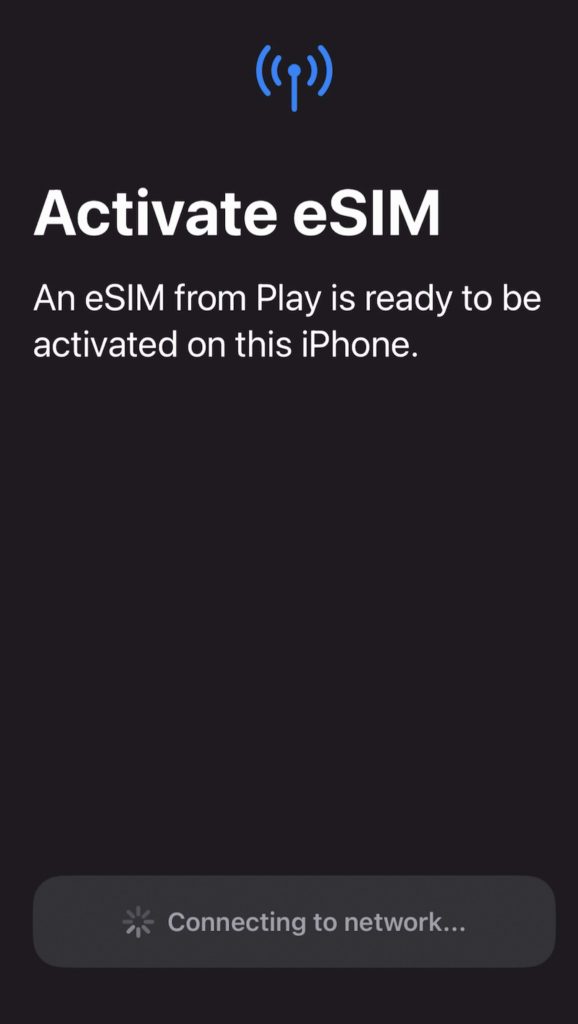
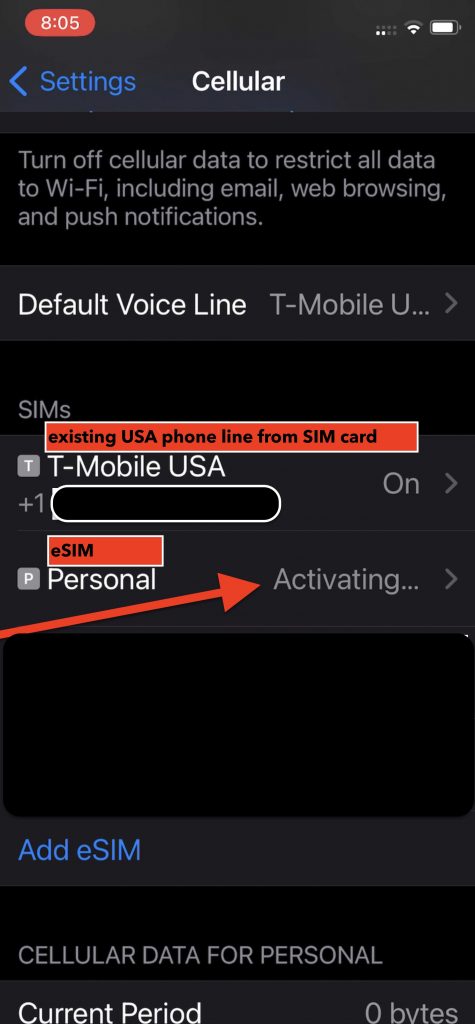
It’s not really an error but more by design. To activate, the eSIM needs to connect to the network in the county you are visiting – you buy it in the US for a trip to Europe – once you land in Europe it’ll connect to the network and activate. So it will stay in the status until your land in say Merry England, then it will connect to the cellular network listed on the eSIM and Activate.
See the video below to take a deep dive into installing an eSIM from AirAlo. This is a know bug I believe, not sure if it’s a bug but more of a feature as most eSIMs are for far of lands and if you’re not physically present in that country then your can’t connect to the cellular network to Activate. (update Maya Mobile does not have this issue – Sept 2023)
Moral of the story is – go to our buy page and see the best deals on eSIMS eg Maya Mobile has a great $26 / 10Gb / 30 day all of EU plan – $11 cheaper than AirAlo!
Again I’d like to state that the issue is with AirAlo not all eSIMS as it’s not an issue with Maya Mobile it seems.
So in summary
- Install the eSIM once you land via the app or
- Be aware of the Activation error / issue if you active it in the US first it won’t truly activated untill you land in you destination country.
